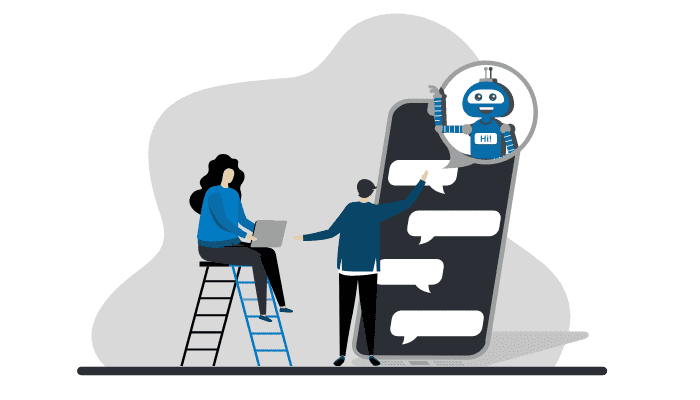Combine and consolidate data sources
Unify data from different files or web service APIs.
Enrich data from different systems
Sometimes several different files or data sources need to be merged to create a new file from them. A simple example with 2 files:
- File A: Item number, title and description.
- File B: Item number, price and stock
With Synesty Studio Datastores you are able to merge both files into one Datastore and then create a new file containing the sum of all fields item number, title, description, price and stock. This scenario is often found in repricing, data feeds for price portals and AdWords campaigns or when connecting different suppliers to the online store.
Which data sources does Synesty support?
Synesty Studio supports various data sources (HTTP(S), (S)FTP, Dropbox, Google Drive and more) and file formats (CSV, TAB-delimited, XML, Excel XLS). This makes you independent and able to connect various systems from external partners and thus exchange or convert data.
Our whitepaper for Makers: No Code Integration & Automation
Related articles
Last updated May 27, 2017
Chat with us