Connect & Automate Without Coding
Synesty is a No Code - Low Code Tool for Integration & Automation - Connect APIs and systems by drag & drop to automate digital processes.
Hundreds of customers already trust in Synesty
Known from
Connect
With Synesty as middleware you let all systems talk to each other that have APIs or other ways of data exchange.
Automate
Minimize development costs. Reduce manual work through automated processes.
No Code Connector
Visual building blocks can be plugged together and more complex logic can be implemented with low-code tools.
Who is using it?
Our customers are e-commerce store managers, Online Marketing Product Manager, digital-agencies or IT service providers. Our visual flow editor simplifies communication between teams, allowing you to create integrations and customer API connectors faster than with programming. A typical use case in e-commerce is the data exchange between store, ERP and supplier systems for stock and price updates.
The video is loaded and played by Youtube when clicked. In the process, your browser establishes a connection to the Youtube servers. The privacy policy of Google / Youtube applies.E-Commerce Managers
"Because I want to take the integration of APIs and data feeds into my own hands."
Developers
"Because I want to make technical processes more visible and understandable in my team."
Agencies
"Because API integrations always prolong our customers' projects unnecessarily."
CEO
"Because the automation of digital business processes is essential for the success of our company."
What can I automate with it?
Synesty is particularly suitable for importing, exporting or preparing large amounts of data / mass data. You can e.g. export orders from an online store and send them to a supplier as a CSV file or for bulk importing of products. Each step of a flow executes an action. Flows can be triggered automatically by schedule, by API or manually.
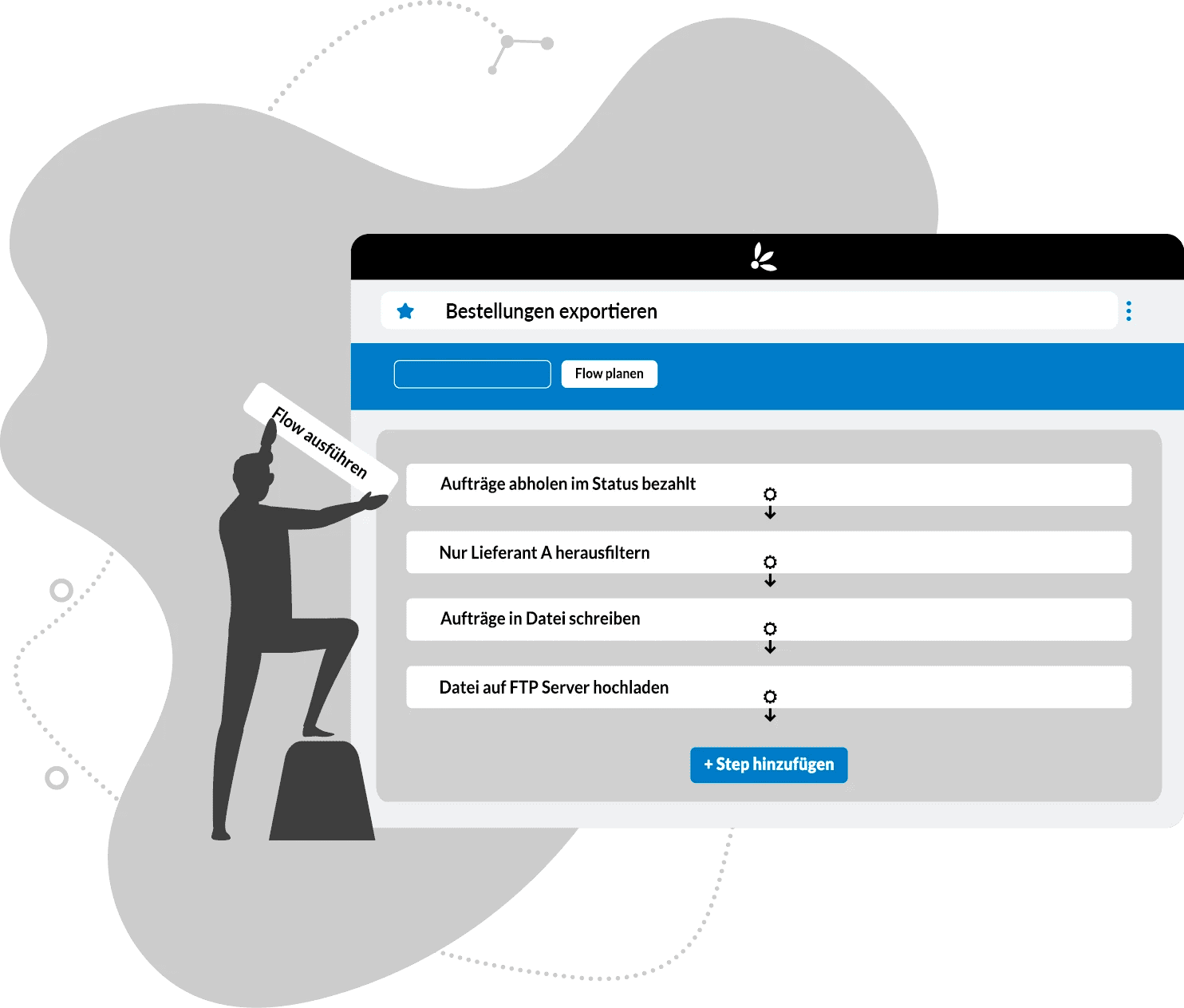
One tool for all APIs and integrations.
Synesty offers ready-to-use add-ons and templates for shop systems, marketplaces and all systems that can be connected via datafeed or API. These can be combined and adapted for your own projects. Even in case there is no add-on: The system can still be integrated by HTTP APIs or file based connectors via our API connector tools. Examples: ChatGPT / OpenAI, Shopify, Shopware, woocommerce, Amazon Seller Central, eBay, Kaufland, Billbee, Plentymarkets, Tradebyte and many more.
What our customers say

Synesty offers us the possibility to further process, prepare and map data and to output it exactly as needed.
Mark Ludwig
Process Manager
Wilpeg GmbH
Process Manager
Wilpeg GmbH

The solution offered by Synesty can be flexibly adapted to the own system environment without any programming effort and offers a complete data exchange.
David Felder
IT Manager
IDC GmbH
IT Manager
IDC GmbH
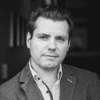
Thanks to collaboration, we can give our customers valuable time and improve the quality of their data feeds. The result is profitable campaigns.
Andreas Hörcher
CEO
Finnwaa GmbH
CEO
Finnwaa GmbH
Advantages with Synesty
Save time through automation
Reduce manual processes and optimize for fewer errors and more uptime.
Immediately visible results
Synesty is 100% do-it-yourself. Get started immediately and see results after just a few clicks.
Visual
Use ready-made building blocks. A scripting language is also available for complex requirements (low code).
Professional support
We support you on different support channels: forum, manual & knowledge base, videos, ticket system or trainings.
Data protection and DSGVO
We only use data centers in Germany. An data processing agreement (DPA) can be signed electronically in the backend.
Fair and without risk
The solution grows with your requirements: Test for an unlimited time, then start with a small package and increase as needed. Cancelable on a monthly basis.
Features and Functions
Flows, Steps, Trigger, Mapper, Datastores: Building blocks of Synesty Studio.
Frequently Asked Questions
What is Synesty Studio?
Is the registration really for free?
Can I test all Steps and Add-Ons before purchasing?
How do I find out what Add-Ons I need?
What are Flows, Steps, Datastores und Upgrades?
Does Synesty support Multitenancy? Can I manage multiple teams, projects, customers with it?
How does Synesty handle privacy / GDPR?
Who owns my data and can I backup my data?
Where can I find resources and videos to learn Synesty?
I need support. What do you offer?
We are an agency and want use Synesty and offer services. How can I become a partner?
Chat with us









