Optimize third-party software connectivity to Shopify with Synesty
Case Study: How the Shopify agency Eshop Guide became interface experts with Synesty.
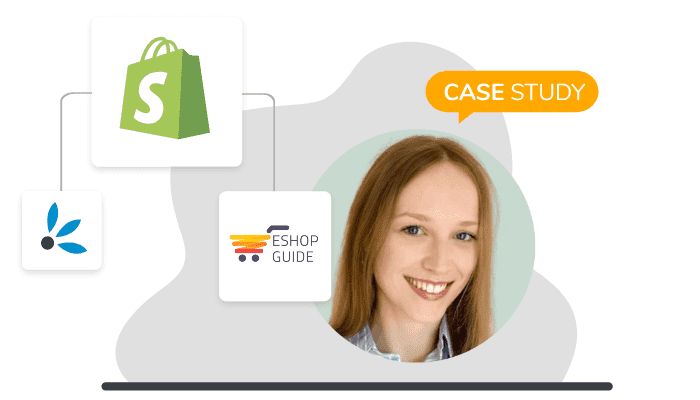
The agency Eshop Guide
The Eshop Guide agency focuses on the technical configuration of Shopify stores. This also includes the connection of external systems that have to be connected via interfaces. In order to map the associated processes as simply and automatically as possible, Eshop Guide and Synesty maintain a successful partnership.
Eshop Guide faced these problems before partnering with Synesty
In integration projects, it can quickly become confusing and also very technical. Without programming knowledge, the processes are an enormous challenge. To ensure that customers don't lose track in the end, Eshop Guide needs a good visualization of the processes and an approach that isn't too technical. In addition, Shopify connections can be very time-consuming, which ultimately also affects the price the customer pays for the agency's service.
This is why Synesty is the solution
With Synesty, recurring, standardized processes can be mapped automatically. The time saving through this tool is therefore enormous and the connection to other systems really uncomplicated. There are already some pre-programmed connections to the most common systems, which is why Eshop Guide does not need to set them up independently. The connectors are already there. In addition, the agency can pull together various processes, such as creating an interface from an inventory management system to Shopify (importing product data and inventory), without the need for programming, using drag & drop. The same applies to the automation of the order export from Shopify to an external system as well as the synchronization of customer data in different systems. In addition to the structured overview, Synesty's partnership-based way of working also fits perfectly with Eshop Guide's mindset. Furthermore, the script language Freemarker allows the individual extension of complex processes, which have to be partially mapped by the agency. This is documented in the Synesty manual. In case of any uncertainties, Eshop Guide as a partner agency of Synesty has the possibility to exchange information with other users via a forum and to clarify open questions in the consultation hours.
The most important point why we chose Synesty is the easy handling and the clear interface.
 Das Video wird bei Klick von Youtube geladen und abgespielt. Dabei stellt Ihr Browser eine Verbindung zu den Youtube-Servern her. Es gelten die Datenschutzhinweise von Google / Youtube
Das Video wird bei Klick von Youtube geladen und abgespielt. Dabei stellt Ihr Browser eine Verbindung zu den Youtube-Servern her. Es gelten die Datenschutzhinweise von Google / Youtube
Lisa has been working as a project manager and product owner for the Expert Service at Eshop Guide for 3 years. She is in charge of projects with complex interface topics that are difficult to map via the Shopify standard or via various apps. She gives us an insight into the daily agency work and shows how easy and intuitive she implements interface projects with the help of Synesty.
Optimize third-party software connectivity to Shopify with Synesty
How the Shopify agency Eshop Guide has become an interface expert with Synesty
Synesty's partner agency has already gained a lot of experience with the cloud middleware for connecting third-party software and automating processes. How a customer project of the agency Eshop Guide proceeds and at which points the solution offered by Synesty is used, has been exemplified by Product Owner Lisa in the following.
Good preparation is everything when it comes to complex interface projects!
The start of the project
A project is usually started with a kick-off meeting. In this context, the entire architecture of the process is discussed. Which external systems are to be connected? If data is stored on FTP or SFTP servers, the necessary access data and folder structures are transferred from this server. It is also important to clarify in which format the data will be provided. Lisa then often gives the customer some "homework" to do. Because in the very first step Eshop Guide needs the definition of the data field structure. If the data is product data, it must be clarified which information is to be transferred from the external system. As a rule, this is information such as title, description, price and inventory. But also extended product information or technical features are relevant, which are displayed in the frontend on the product pages. However, this extended information is also used for the creation of categories in the Shopify backend or for filter options on the category page. There are no fields provided by Shopify here. Therefore, the extended product features that cannot be mapped via the Shopify standard must be precisely defined. Once the customer has submitted all information completely, it can be evaluated which Synesty package is suitable for the company. There are four packages in total, which differ mainly in the number of processes that can be mapped. Decisive for the selection is therefore:
- How many connections to external systems does the customer have?
- What kind of data volume is required for the processes?
- How many add-ons are needed for the processes?
Once these questions have been answered, the customer creates the Synesty account with the appropriate package.
In the beginning, we always focus on a process first.
The import and export of product data
In this case study, the customer would like to automate the import and export of customer data, product data and order data. Eshop Guide would then start with the product data because this is the basis for creating orders. Provided the customer has submitted the field description, the first step is to perform a mapping. So it will check which of these fields are Shopify standard and which are not. All that is standard can be written to the normal field and everything that is not standard is packed into meta fields. This also means that the meta fields and their names have to be defined by Eshop Guide. There are different meta field types for this purpose. In the case of Shopify, either singleline texts, numerical values or percentage values must be submitted. You can also pass references to images and files.
We chose Synesty because the connection to Shopify is already pre-programmed.
Fast connection between Shopify and Synesty
In the next step, Eshop Guide establishes the connection to Shopify. Thanks to the clear user interface, this is quick and uncomplicated. A custom app is created in Shopify, then you get the API access token and enter it into the corresponding fields at Synesty. The connection is now established.
The first test of a sample export
For the tests, the customer provides an example export with three to four products. This can also be "fake data", but with the correct structure. This data would then first be sent to Synesty and then prepared so that Shopify understands it. This means, the "mapping" (field assignment), which happened before on a theoretical level, is now put into practice with Synesty. The data is either mapped to the Shopify fields or to the meta fields. Afterwards Eshop Guide can pull the inventory from various other sources from a server. This is started in the Shopify "Devstore". This is a test environment, so you can still handle errors well here. Then, if the tests were successful, Eshop Guide pushes all the products to the live - store and then immediately configures the update steps. This means that if there are changes in the product data in the external system, these are transmitted to Shopify at intervals set by the agency.
Go live
When the processes described above have been completed and all products have been integrated into the store, the process is also switched to automatic before the store actually goes live. By running through the entire process a few times, further possible errors can be identified. So if the official go-live is planned for April, the process should already be running automatically about two weeks beforehand. This time buffer allows any problems to be fixed in good time. Only when the process runs error-free, Eshop Guide hands it over to the customer. Due to the low code tools, they can now maintain the Synesty account themselves. Alternatively, it is also possible to transfer to the Expert Service of Eshop Guide. Especially when the processes are very complex, it is helpful to be able to continue to rely on the expertise of the agency.
The conclusion of Eshop Guide
Interface topics are complex processes, which is why Eshop Guide likes to take an iterative approach. The intuitive DIY approach of Synesty makes it possible to implement these complex processes easily. Especially for Shopify, Synesty features various pre-programmed connections, which is why you as a service provider benefit from enormous time savings. At the same time, the processes can be prepared transparently and clearly for the customer. So the conclusion of the Shopify agency Eshop Guide is: Shopify and Synesty has the best connection!
The advantages of Synesty for Eshop Guide summarized:
- makes integrations visible through visual building blocks
- many steps for Shopify already included
- flexible extensible through scripts
- good documentation and support
- Synesty Community for exchange with other users
Are you ready to create a similar experience for your employees and customers? Also use the Shopify Add-on and automate data exchange between Shopify and external systems. Want to become a Synesty partner to create workflows for customers to optimize and automate, then write to us.
Our whitepaper for Makers: No Code Integration & Automation
Related articles
Last updated July 11, 2022
Chat with us
