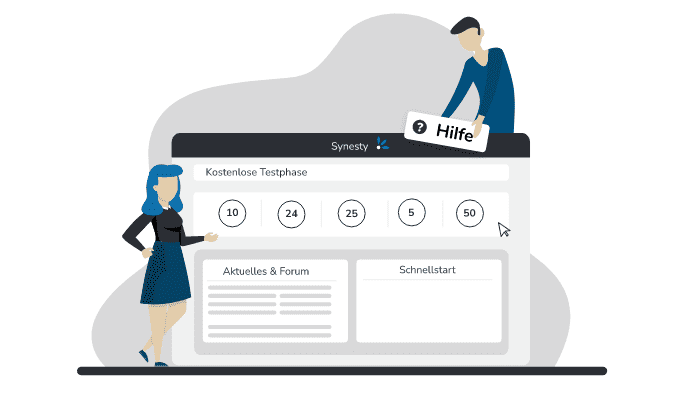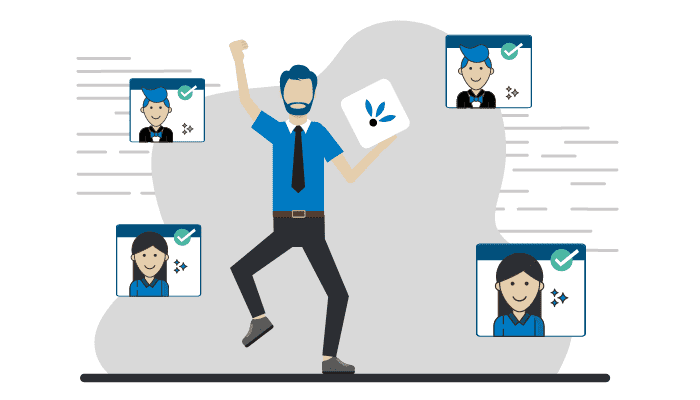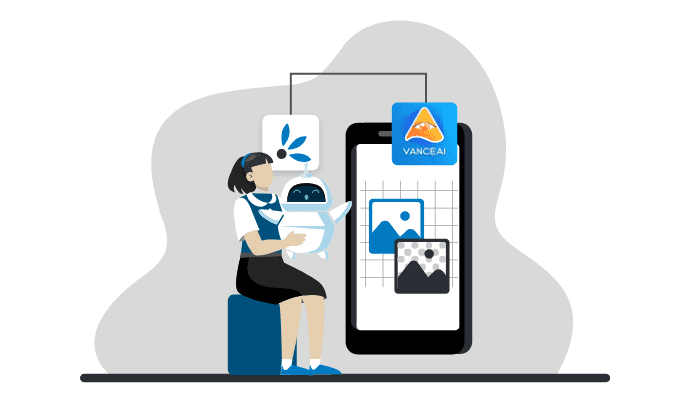Features and Functions
Flows, Steps, Trigger, Mapper, Datastores: Building blocks of Synesty Studio.
Our vision: connectors and automation for non-IT people
Programming individual software solutions to connect interfaces and automate business processes is time-consuming and costly. You often have to rely on service providers for the implementation, and they never have time. To solve these problems we have developed Synesty Studio. A tool to build interfaces and automations without programming knowledge.
The whole thing as a construction kit, with which you can implement simple but also complex processes and which can grow with the requirements. Automations are created visually via drag & drop, so that one can get by without an IT department (keyword: Citizen Developer). This also simplifies team communication between different departments and helps to create custom-fit solutions.
Different terms - Integration Platform as a Service (iPaaS), Cloud Middleware, No Code / Low Code Automation Tool
There have been various terms for what can be done with Synesty in the last years. What they all have in common is the visual creation of software, the connection of different systems via connectors and APIs and the automation of processes. Synesty is based on the most modern web technologies, so that the user only needs a web browser.
With the help of different steps (building blocks) flows (flow chains/processes) can be created, which are necessary for an automated process. Thereby one can fall back on many sample templates or design completely new flows, depending on the company-specific ideas. For example, you can build processes that automatically synchronize product data between merchandise management and the online store or transfer order data in various formats to dropshipping suppliers.
 Das Video wird bei Klick von Youtube geladen und abgespielt. Dabei stellt Ihr Browser eine Verbindung zu den Youtube-Servern her. Es gelten die Datenschutzhinweise von Google / Youtube
Das Video wird bei Klick von Youtube geladen und abgespielt. Dabei stellt Ihr Browser eine Verbindung zu den Youtube-Servern her. Es gelten die Datenschutzhinweise von Google / Youtube
The individual building blocks are described below.
Flows & Steps
A flow is the process you can automate. It consists of individual steps. A flow is comparable to a recipe, which contains instructions that are processed. You can execute it manually or time-controlled.
From source to destination is the principle of flows.

Triggers & Web Hooks
Flows can be executed time-controlled, manually or via URL / web hook. This allows processes to be started from external systems as well.

Mapper
The Swiss army knife for data preparation and enrichment. Without programming thanks to Low-Code / No-Code. The Mapper is the most important step in Synesty Studio. With this Step you can edit a spreadsheet and convert it into another spreadsheet. The step offers an extensive mapping editor, with which the columns of the spreadsheet can be edited.

More info in the manual.
Datastores
Datastores allow you to store data in tabular form, similar to Excel spreadsheets. This can be used for caching, enrichment (mini-PIM), delta calculations (e.g. to optimize and reduce the amount of data) or for quality control of your data.
The columns are defined by so-called schemas and assigned with rules. The import can be started manually in the browser or automated by a flow. Datastores also support the storage of hierarchical data such as articles with article variants or orders with order items.
Imported data can also be exported again. This can be done either manually or automated by flow.

More information in the manual.
Mappingsets
Mappingsets are translation tables, which are needed for the integration of two systems.

Add-Ons
An Add-On contains steps, functions and templates. Synesty offers Add-Ons for different systems, and thus facilitates the connection, because you only have to enter access data for the interface. But even if there should be no Add-On, HTTP-APIs or file interfaces can still be connected via our API-Connector-Tools.
Templates
Templates are pre-built flows that you can install and use as a base for your use case and customize.
 Das Video wird bei Klick von Youtube geladen und abgespielt. Dabei stellt Ihr Browser eine Verbindung zu den Youtube-Servern her. Es gelten die Datenschutzhinweise von Google / Youtube
Das Video wird bei Klick von Youtube geladen und abgespielt. Dabei stellt Ihr Browser eine Verbindung zu den Youtube-Servern her. Es gelten die Datenschutzhinweise von Google / Youtube
Our whitepaper for Makers: No Code Integration & Automation
Related articles
Last updated October 21, 2019
Chat with us