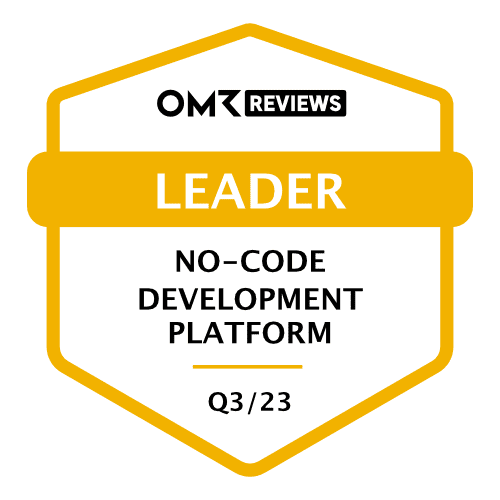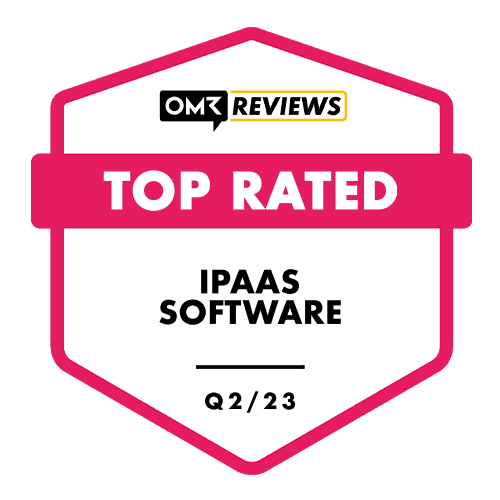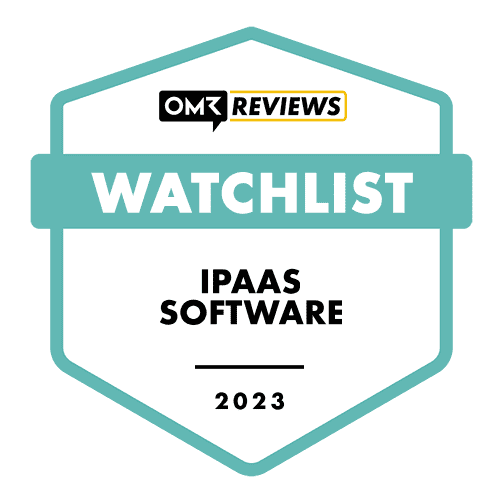Basic-Training
Learn step by step how to automate processes and build integrations with Synesty Studio.
Basic training with the following contents (content provided by Synesty):
- Duration: 2h including Q&A
- important basic modules and their functions with examples
- learn the basics how to use steps and build connectors
- data import and export
- file processing and data manipulation (CSV, simple XML structure, mapper, filter etc.)
- Freemarker basics (e.g. IF-ELSE logic)
- Mappingsets
- Dealing with datastores
- Extensive documentation / handout for independent revision of the training course
After the basic training you will have a good idea of the possibilities and functions of Synesty Studio.
Prerequisite and procedure
The client (CL) has registered for a Synesty Studio account at http://apps.synesty.com/registration, deposited the payment information and booked a basic package (Go, Starter, Plus, Professional). The online training will take place on the date previously agreed between the Contractor (CO) and the Client (CL). The Google Meet conference software shall be used for the online training. The Contractor shall send the access data for participation in the online training in advance. The training content is specified by the Client. Training documents will be provided after the training (e.g. video recording or PDF). The number of participants is limited to 4. More participants on request.
Contractual processing / GDPR: The Client has concluded a contractual processing agreement (AV contract, Art. 28 para. 1 GDPR) with Synesty prior to booking (see My Account / Settings / Data Protection AV contract), as Synesty may obtain access to personal data of the Client in the course of the training. Without a signed AV contract, the training is not possible.
Billing and payment
The actual training time will be invoiced at the end. Each quarter of an hour or part thereof will be billed at the hourly rate for online training of 220 EUR (net) and invoiced separately after the training. The max. duration is limited to 1h above the offer (i.e. in total max. 3h), in case the CL would like to deepen some topics of the training afterwards.
After the online training the CL is obliged to pay. The Contractor shall invoice the service after booking. The payment term is 14 days from the invoice date. The invoice amount will be collected via the payment method stored in Synesty Studio (SEPA direct debit, PayPal, credit card).
Frequently Asked Questions
Basic-Training
Contractual information
- Billing via your stored payment method
- Invoice at the end of the month
Privacy and GDPR
Together we will find the perfect solution for your company.
If you still have questions about your individual application, we can advise you personally.Simply send us a contact request and describe your problem.
Faster Basic-Training integrations with No Code / Low Code.
Create Basic-Training integrations faster than with programming.
Our whitepaper for Makers: No Code Integration & Automation
- 1 All prices including VAT
- 2Content is the 1st hour of the normal Basic Training. If desired, the free hour can be credited when booking the paid basic training. In this case, the price of the basic training is reduced by 50%. The offer is only valid for new customers (once per company) when booking a paid basic package (Plus or Professional) for Synesty Studio for the first time. A payout of the offer is not possible and the offer is not transferable.