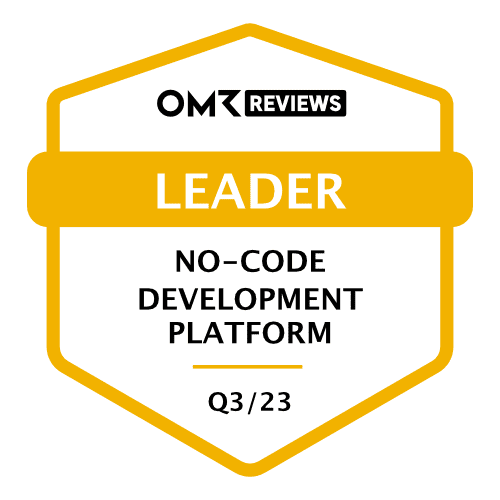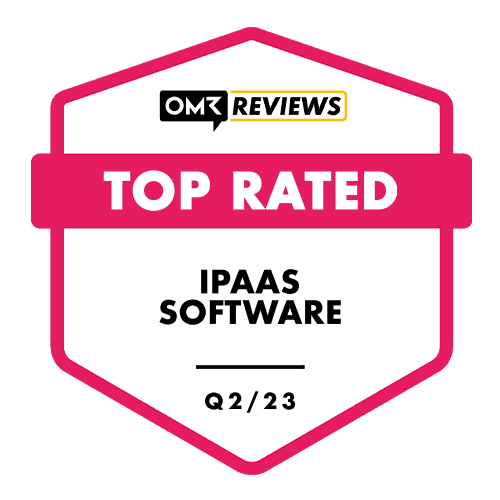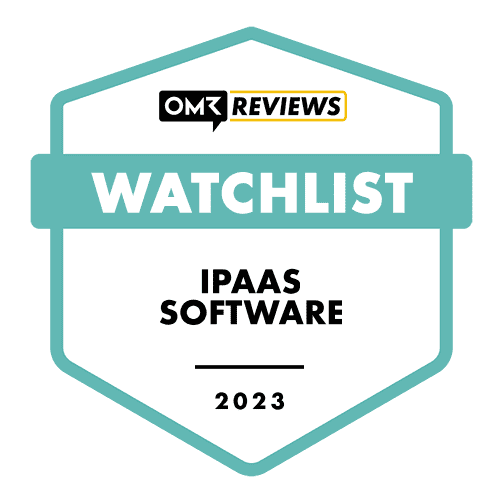With Synesty Studio you can realize a connection to Billbee and automate the processes. The following use cases can be realized with the addon:
Product Data Management (PDM)
- Import inventory / stock to Billbee for automated stock updates
- Add item images to existing items
- Export product categories from Billbee
Order Management (OMS / Order Management)
- Export orders from Billbee and prepare them for another system (e.g. inventory management or supplier)
- Import orders from (from external systems)
- Export invoices and shipping details from Billbee
- Export customer data from Billbee
Data exchange is done via Billbee REST API.
Requirements
Frequently Asked Questions
Was ist Billbee?
Billbee is a multichannel software in the cloud for order fulfillment and item management for online retailers:in or Direct-to-Consumer Brands. Synesty accesses Billbee via its REST API.
What is the advantage of Synesty compared to the integrated interfaces or the Billbee REST API?
There are various systems that have integrated ready-made plug-ins. However, these are usually tailored to specific tasks. However, some of these plug-ins are very restrictive and many steps are fixed.
Synesty, on the other hand, offers you a construction kit with more freedom to directly connect a multitude of systems individually. Furthermore, you can build the processes exactly according to your own needs, adapt them at any time or even extend them. To what extent the free plug-ins already cover your needs or not, has to be decided on a case-by-case basis. For example, if you 'only' want to sync existing data from one system to Billbee and not fill any other channels (e.g. supplier data, price data, file exports to third parties, etc.), these plug-ins are already sufficient. However, if you want great flexibility in terms of automation scheduling, mapping of various data and a larger number of systems interacting with each other, Synesty is your solution. Regarding REST API it can be said that Synesty as a no code solution simplifies the connection significantly. So you don't have to know how to program to connect to the API. More information about the
Advantages of No Code and Low Code.How can I connect FTP, CSV, XML or APIs to Billbee (Bulk Import, Bulk Export)?
With Synesty Studio you can connect Billbee to all common data formats, data sources and systems like HTTP(S), (S)FTP, Dropbox, Google Drive and file formats like CSV data feeds, Excel XLS, XML or JSON. Synesty is particularly strong in the area of mass import, mass export, bulk updates or processing of mass data. All add-ons also offer steps for reading and writing data from the corresponding systems. Among them are e.g. e-commerce shop systems, ERP, Dropshipping suppliers, BME-Cat, marketplaces or online marketing software. This makes you extremely flexible and able to connect a wide variety of systems to Billbee - mostly very simple due to ready-made building blocks (no code).
Steps like
Mapper and
Filter give you powerful tools to manipulate, filter or enrich the data to create any imaginable target format. This allows to do rather simple things (e.g. when a CSV file is enough) but also more complex use cases like XML files, REST API or GraphQL integrations. Through the integrated scripting language Freemarker you have the full power like IF-THEN-ELSE logics and loops to customize your integration.
Can I use Synesty for the switch or migration to Billbee?
Yes, Synesty is ideally suited for transitioning or migrating to Billbee. The platform boasts a plethora of tools and features designed specifically to efficiently transform and integrate external data into Billbee. Here are some of the benefits and aspects you should consider:
Data Integration: Synesty supports numerous data formats and source systems. This means that no matter where your data originates from, you can effortlessly convert it into a format suitable for Billbee.
Data Cleansing: Before migrating data, it's often essential to cleanse or normalize it. Synesty provides tools to eliminate duplicates, correct inconsistencies, and ensure that your data is accurate and uniform.
Automation: After the initial migration, you can utilize Synesty to automate recurring data transfers. This is especially beneficial if you need to regularly synchronize data between Billbee and other systems.
Logging and Monitoring: Synesty offers detailed logs and notifications. This allows you to closely monitor the migration process and be instantly notified if any issues arise.
Scalability: Whether you're migrating a modest amount of data or vast databases, Synesty is designed to meet scalability demands, ensuring consistent performance. In summary, Synesty not only provides the tools for a successful migration to Billbee, but it also ensures this process is smooth, secure, and efficient. After completing the migration, you can continue to rely on Synesty to manage all facets of data integration and automation.
Can I connect Billbee with other APIs and tools (e.g. REST API, GraphQL, CSV) when there is no Synesty Add-On for my system?
Yes, if there is no dedicated Add-On yet, Billbee can be connected and integrated via the
API-Connector-Tools. In other words, if there is an HTTP API or a file-based data exchange exists (e.g. (S)FTP or Cloud-Storage), then the connection is possible. Our tutorial
REST API Integration with Synesty shows how to do this.
Can I create backups of my data from Billbee with Synesty?
Yes, Synesty offers powerful features to create backups of your data from Billbee. With the specific Steps in the Add-On, you can not only export data from Billbee but also convert it into various file formats, including CSV, XML, JSON, and ZIP. This provides you with the flexibility to choose the file format that best suits your requirements. Another advantage of Synesty is its integration with numerous external storage solutions. In addition to popular services such as S3, Dropbox, Google Drive, and FTP(S), Synesty also supports many other cloud and on-premise storage solutions. This ensures that you always have a reliable option to securely store your backups. Automation is another core aspect of the backup process with Synesty. You can set up automated backup scenarios, for example, to perform daily data backup in the late evening hours. This minimizes the risk of data loss and ensures that you always have up-to-date backup copies on hand. In addition to pure data backup, these backups can also be used for various business requirements. Whether it's for disaster recovery, to respond quickly to an emergency, for compliance purposes, to ensure you meet all legal requirements, or for synchronization purposes to match data between different systems or locations. Lastly, redundancy is another critical aspect for many businesses. With Synesty, you can not only secure data on a primary storage location but also on secondary (Cold or Hot-Standby) systems. This offers an additional layer of security, especially in high-availability environments where data availability is crucial.
What is Synesty Studio?
Synesty is a cloud-middleware for automating processes and connecting systems. It is a
No Code Connector which allows you to connect your Cloud-apps and APIs without programming with a simple drag&drop interface.
Learn more about
Use-cases.
Is the registration really for free?
Yes. You start with the free trial period. As long as you do not actively purchase anything, no costs will apply. The free trial period also ends as soon as you start purchasing a base-pack or Add-Ons.
More information about the FREE Trial.
Can I test all Steps and Add-Ons before purchasing?
Yes. Within this unlimited trial period for new customers you can try and play around with
all Add-Ons and Steps for free without purchasing anything. Only functionality is limited, so that productive use is not possible (e.g. limitation to max. 25 rows and records which can be processed)
Also after the free trial period you can test each Add-On in your
Sandbox, before purchasing.
More information about the FREE TrialWhat are Flows, Steps, Datastores und Upgrades?
- Base-packs, Add-Ons, Upgrades: You need at least one base-pack. A base-pack contains a basic setup of features and limits. Add-Ons contain new steps, functions and features for creating flows and automations. Upgrades can be purchased to increase your limits when you have exceeded them.
- Flow: is an executable automated process you create. It contains steps. A flow is comparable to receipe in a cookbook, containing instructions which are executed sequentially.
- Connector-Steps read input-data or write output-data e.g. files, APIs and external systems. The number of Connector-Steps is limited depending on the base-pack. You can also purchase Upgrades to increase this limit. Other step-types (Processing) are NOT limited. Connector-Steps are marked with the symbol.
Examples: FTPDownload, FTPUpload, GetOrders, AddOrders, GetProducts, UpdateProductData, UpdateStock, ExcelWriter, ExcelReader, ExcelSheetUpdate etc. are typical Connector-Steps.
Exceptions are e.g.: CSVReader, CSVWriter, JSONReader, VisualJSONReader, HTMLParser, Datastore Steps
- Run: is a single execution of a flow. If you run a single flow 1 x per day you need 31 runs per month.
- Traffic: The amount of data you transfer between by running flows (incoming and outgoing) will be counted per month. Each base pack contains a monthly limit of inclusive traffic.
- Datastore-storage: You can store data in Datastores, if you want to store data inside Synesty Studio. The number of records you can store is limited by your base pack. Records are stored in datastores and datastores are basically like databases or tables with rows and columns. The columns can be customized to store any kind of textual or numerical data like product data with 'title', 'description', 'stock', 'price' etc. You can use Flows to save, update and read from datastores. But: the rows you are reading from external sources, processing or exporting are unlimited (Except during the FREE test period).
If you have exceeded certain limits (depending on your base pack), flows will stop to run. When that happens you can try to remove any of the above to get below your limits again or you can purchase a higher base pack or
Upgrade.
How does Synesty handle privacy / GDPR?
Alle Daten werden in einem Rechenzentrum in Deutschland gespeichert. You always have full control over all stored data in your account. You are the data owner (data ownership). There are several export-functions you can use at any time, to backup and delete ALL your data.
More information about how Synesty handles privacy can be found
here.
Where can I find resources and videos to learn Synesty?
Our
Help page collects all important information on how you can acquire knowledge about Synesty. Under
Videos you can find our Quick Tips, Tutorials or User Stories.
I need support. What do you offer?
Synesty provides you with all the tools to do everything yourself: e.g. connecting systems, APIs and automating processes. In the Support-area of your account you find many ways to get support like user-manual, cookbooks, forum and knownledge-base.
Is there any training or course for beginners? Yes, in our
Basic Training you will learn step by step how to automate processes and build integrations with Synesty Studio.
I have issues setting up a flow. I need support. If you need individual support and consulting we offer various
Services
Partner-Network You can also contact one of our
verified partners to get a quote.
No cancellation period
Automatic renewal
fetch / read Customer data
fetch / read Invoice / Receipts (e.g. PDF)
fetch / read Orders
fetch / read Price data
fetch / read Product data
fetch / read Stock data
transfer or update Images
transfer or update Orders
transfer or update Price data
transfer or update Product data
transfer or update Stock data